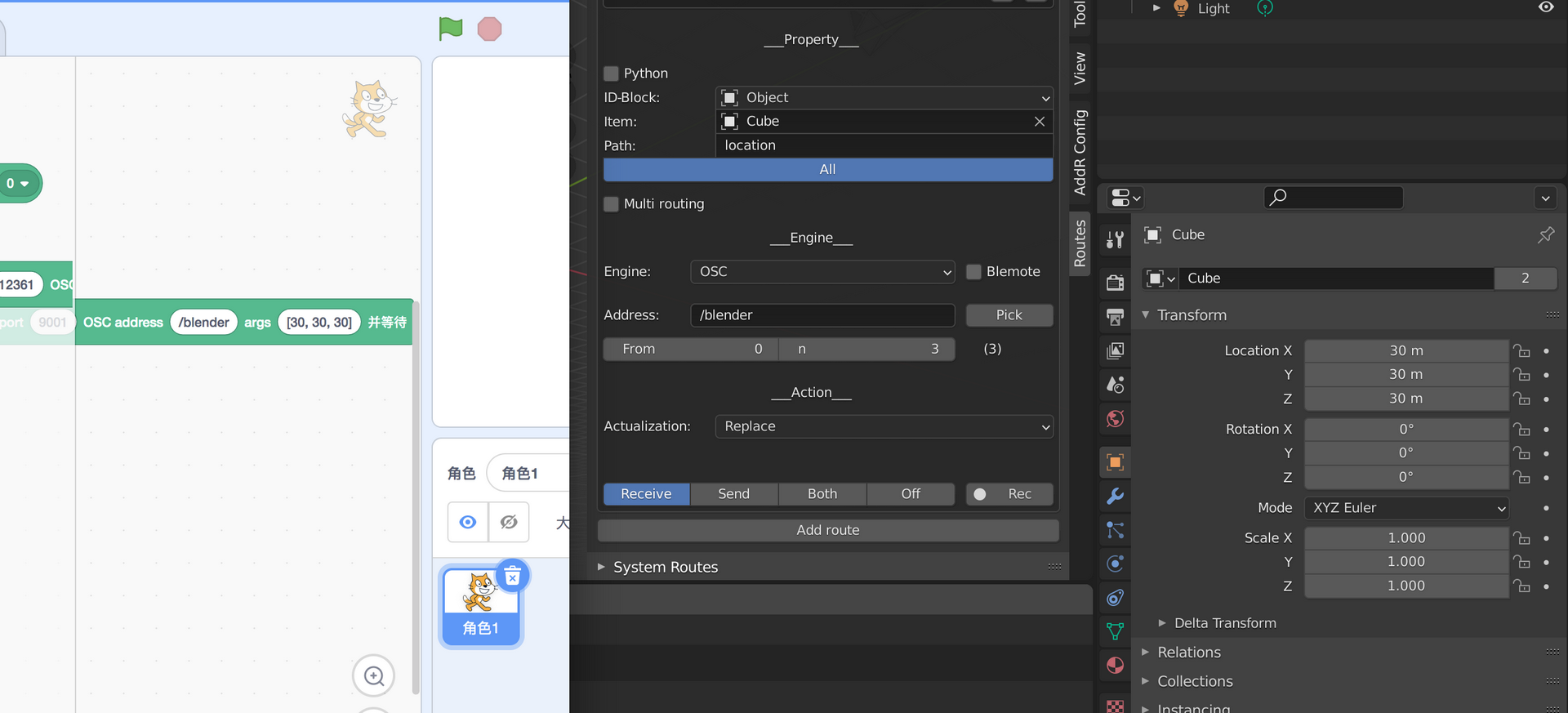Tutorial¶
系统依赖参考 EIM 教程。
安装依赖¶
我的环境是:MacOS blender 2.92
/Applications/Blender.app/Contents/Resources/2.92/python/bin/python3.7m -m pip install codelab_adapter_client --upgrade
在 blender 中运行 node_blender¶
打开 Scripting 标签页,运行 node_blender.py:
提醒
如果你希望看到调试信息(log)
在命令行里启动blender, /Applications/blender.app/Contents/MacOS/blender (MacOS)
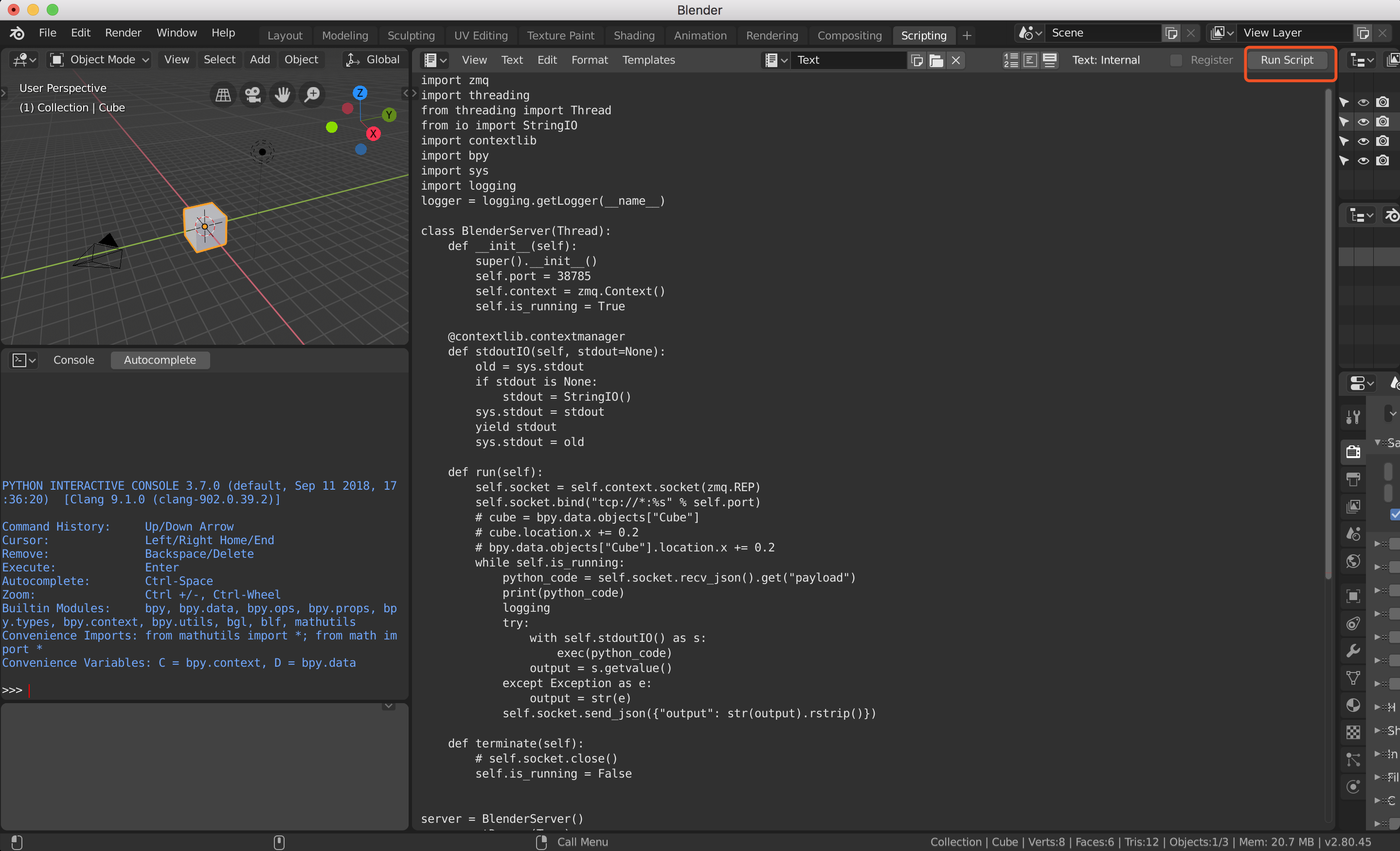
开始使用¶
打开 CodeLab Scratch3,开始使用。
如果遇到问题,请尝试刷新浏览器缓存。
Demo¶
todo¶
将 node_blender (v2)写成 blender 插件。
FAQ¶
bpy hello world¶
# 切入blender scripting 面板
bpy.data.objects["Cube"].location.x += 0.5
基于 OSC 的通信¶
你也可以使用 Scratch OSC 插件(需要开启Adapter) 与 Blender 通信(需要安装AddRoutes(在blender 2.92中可用))。